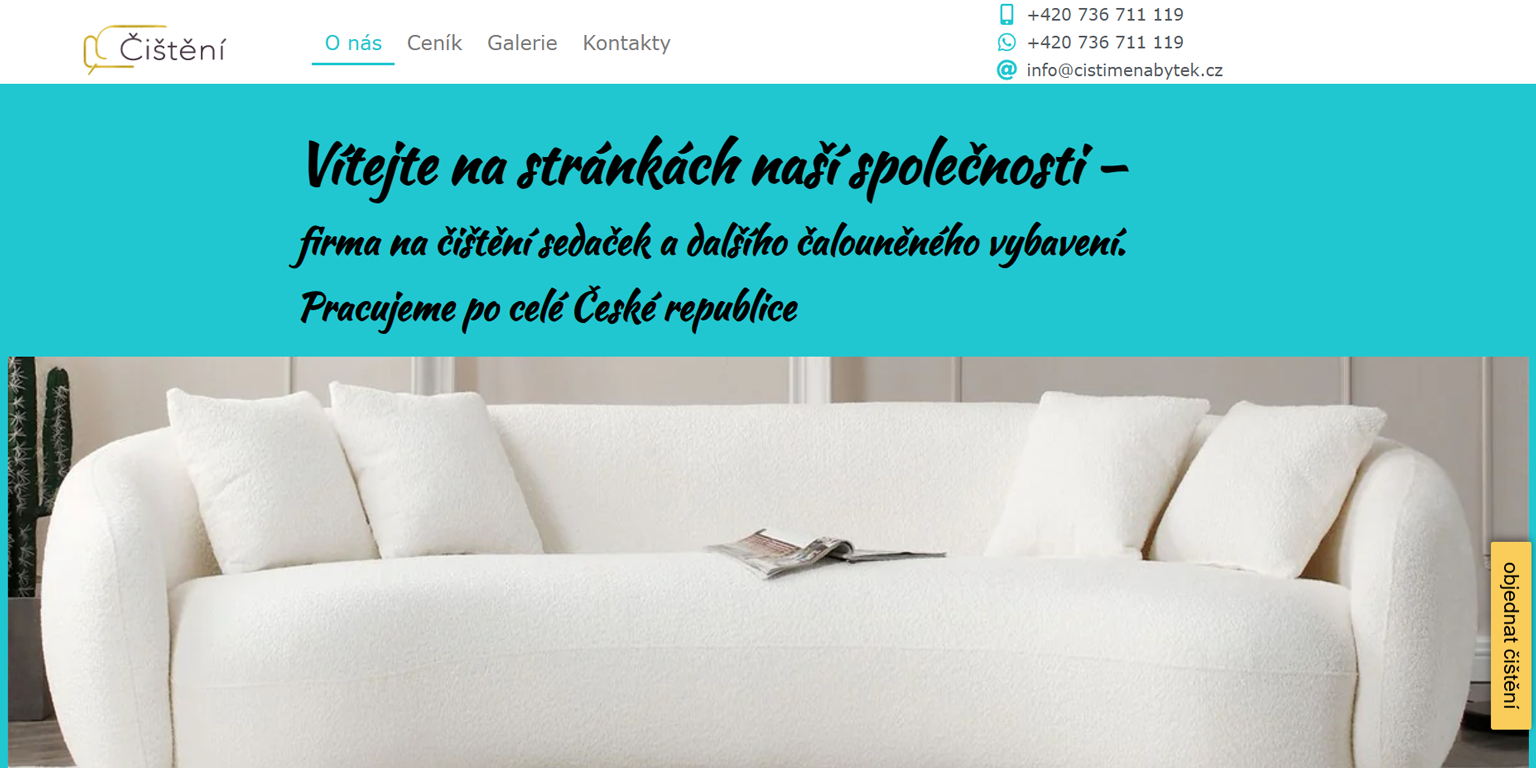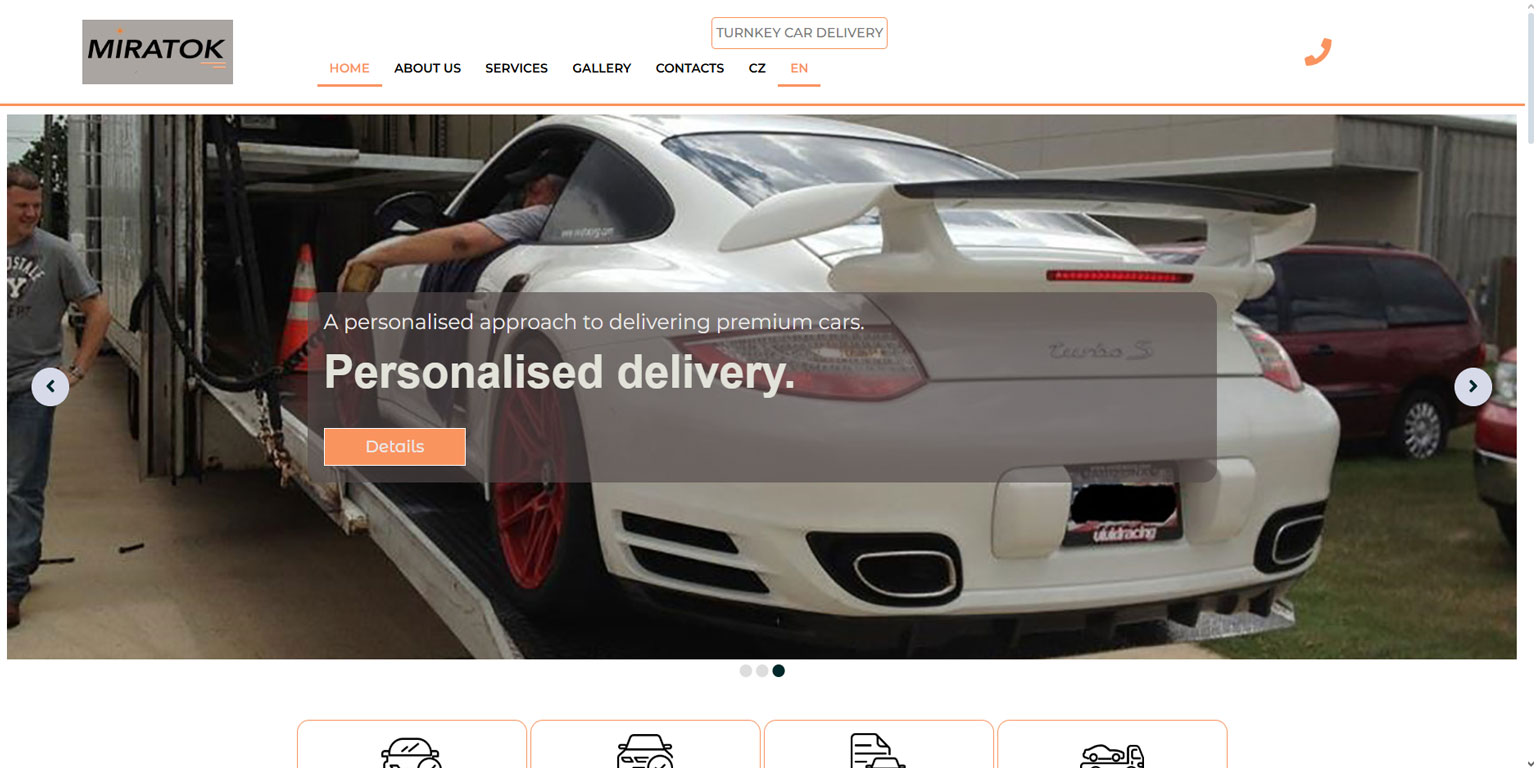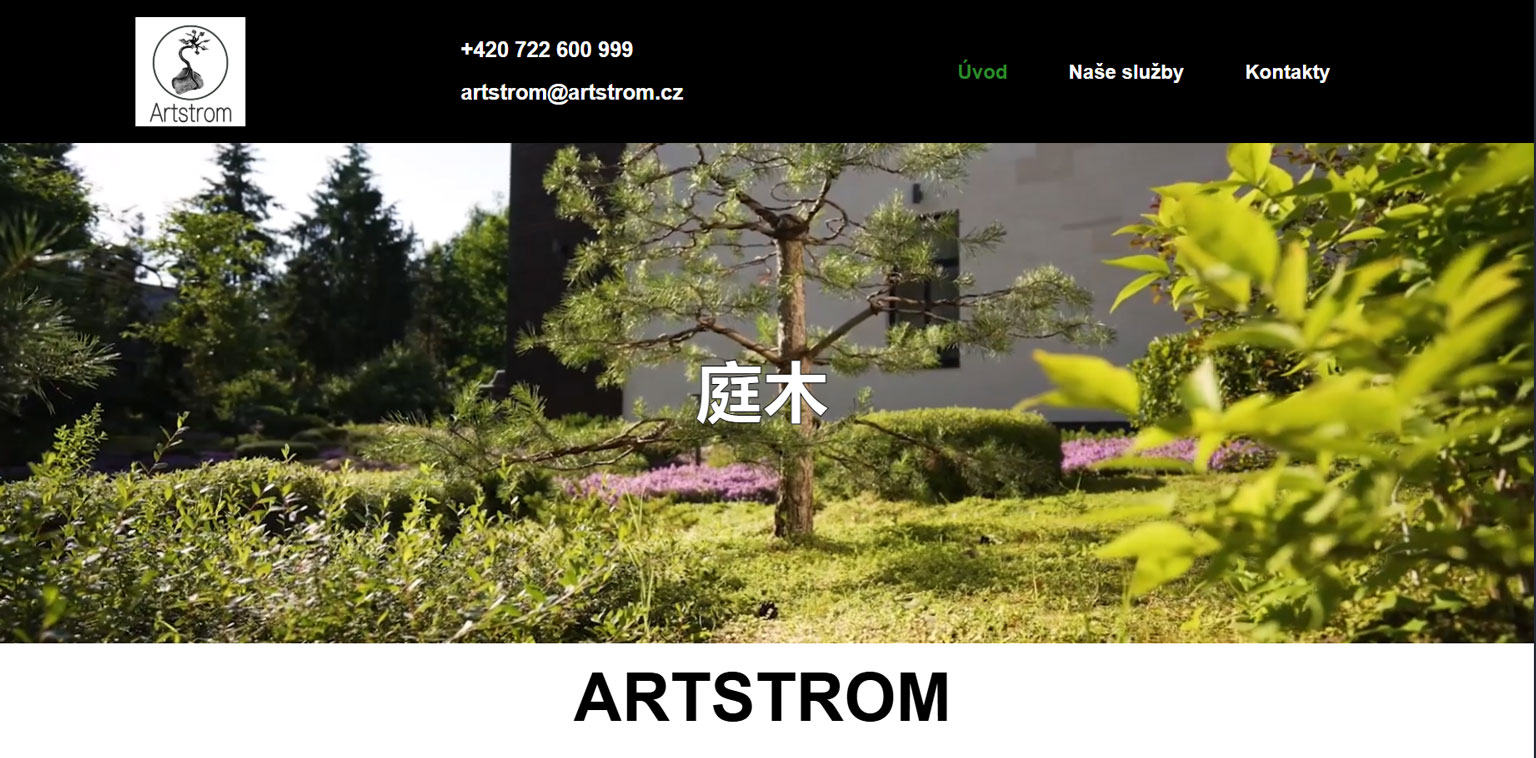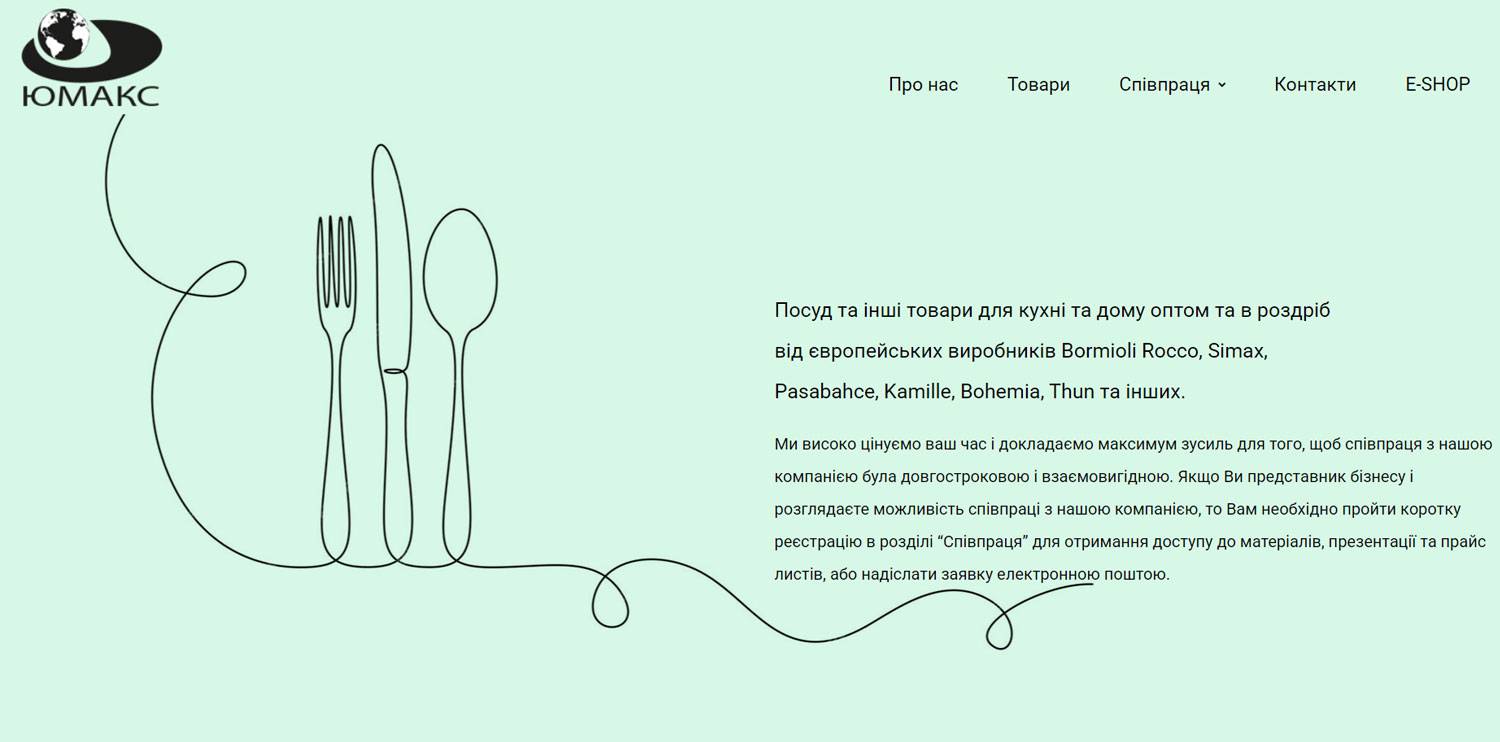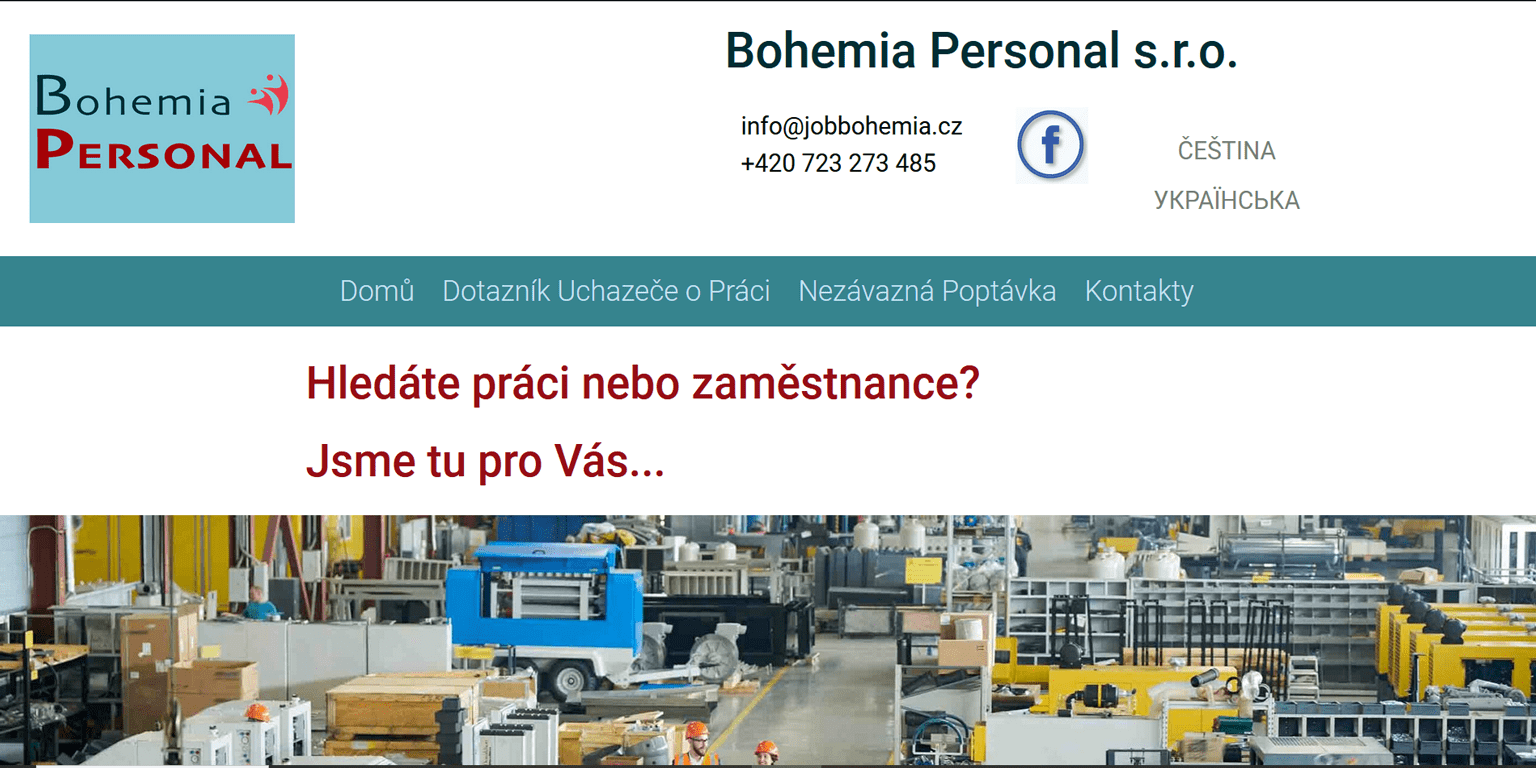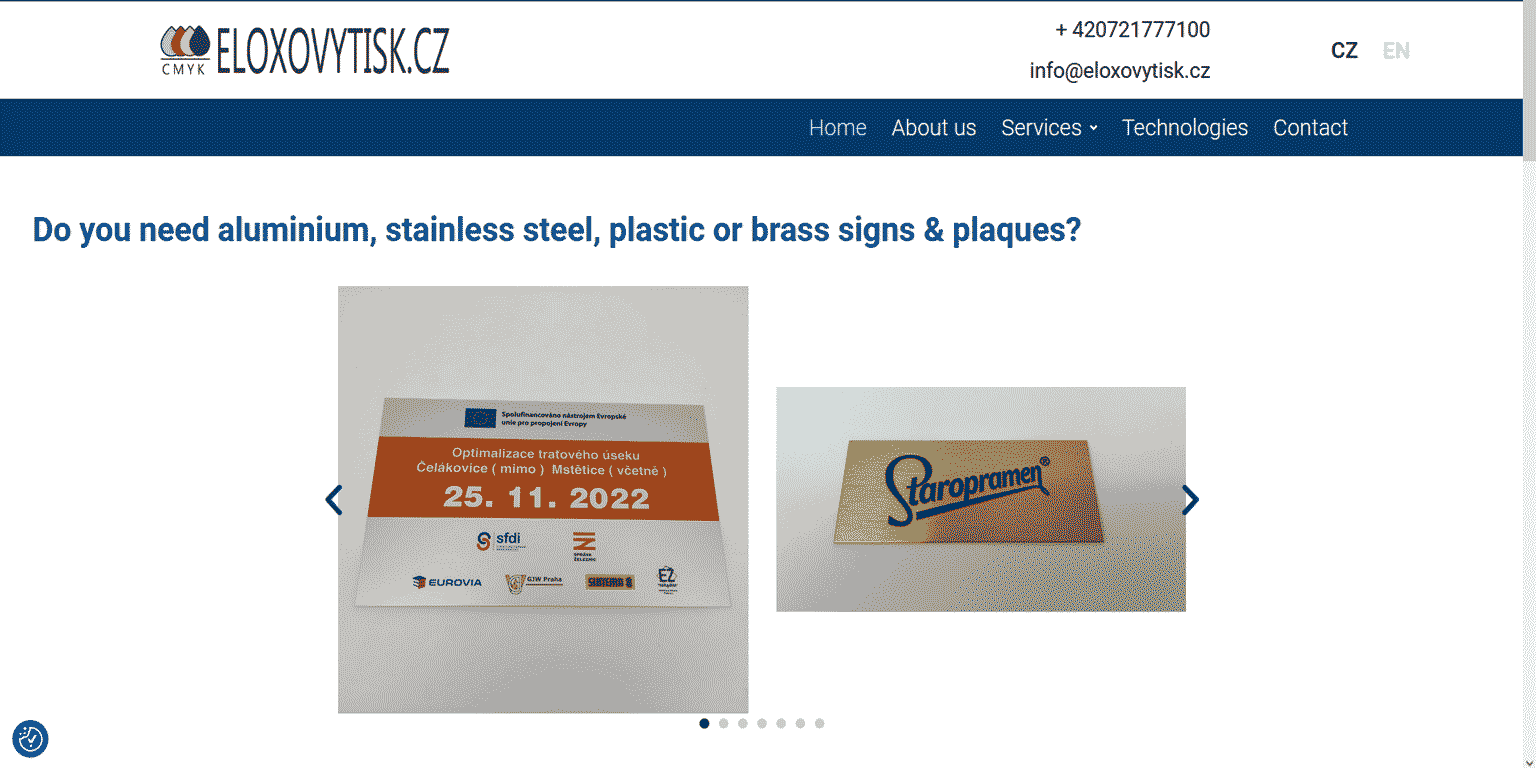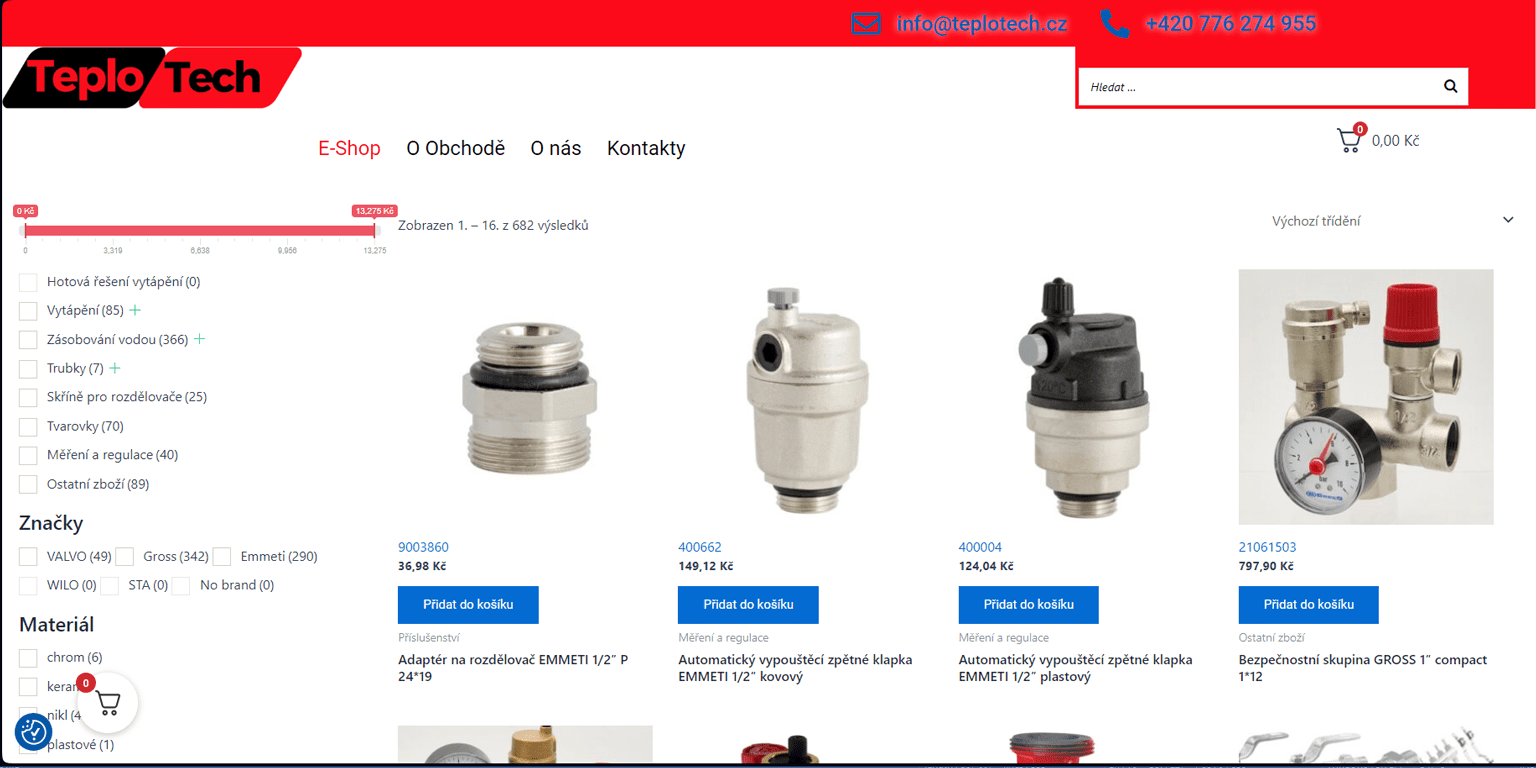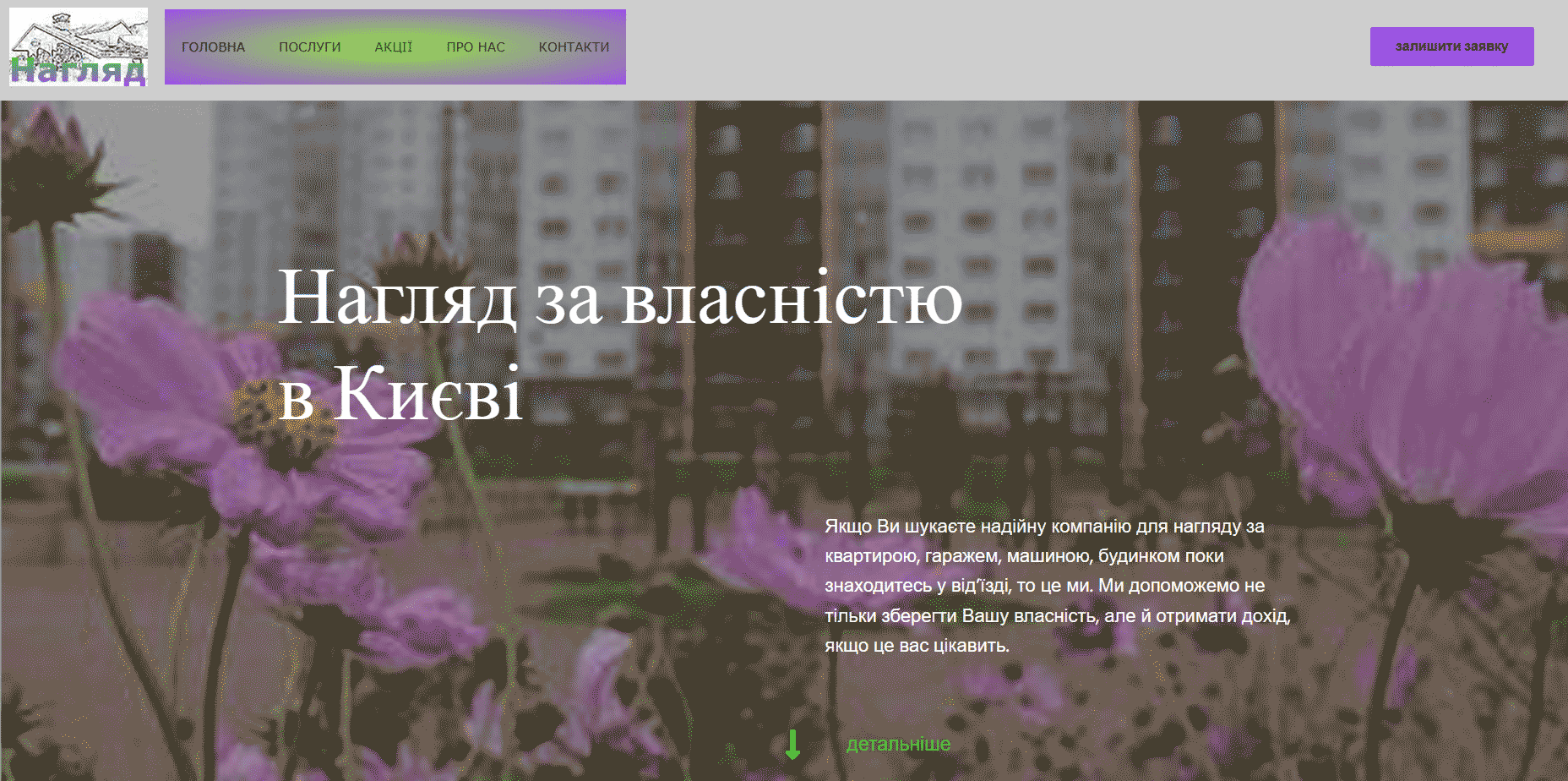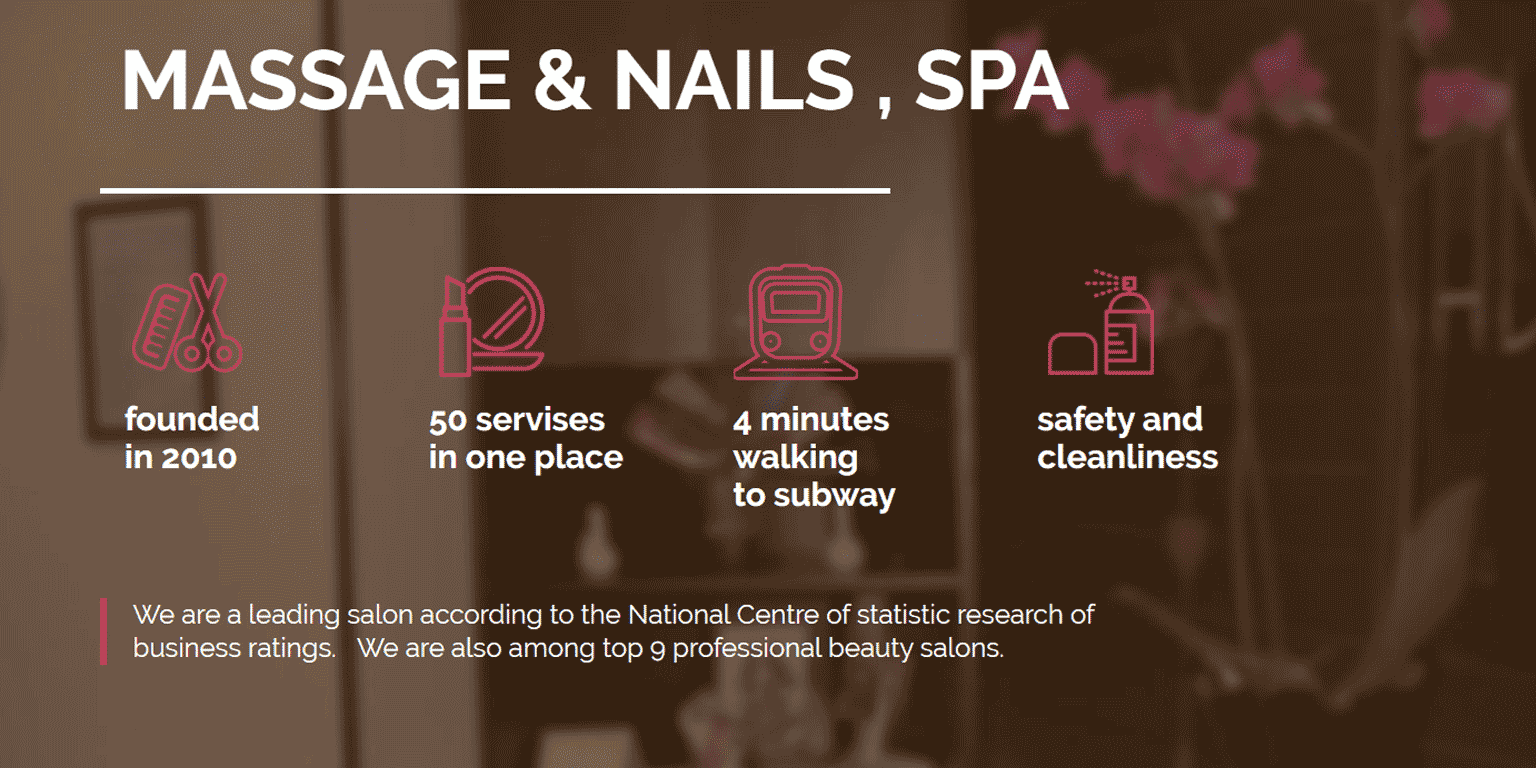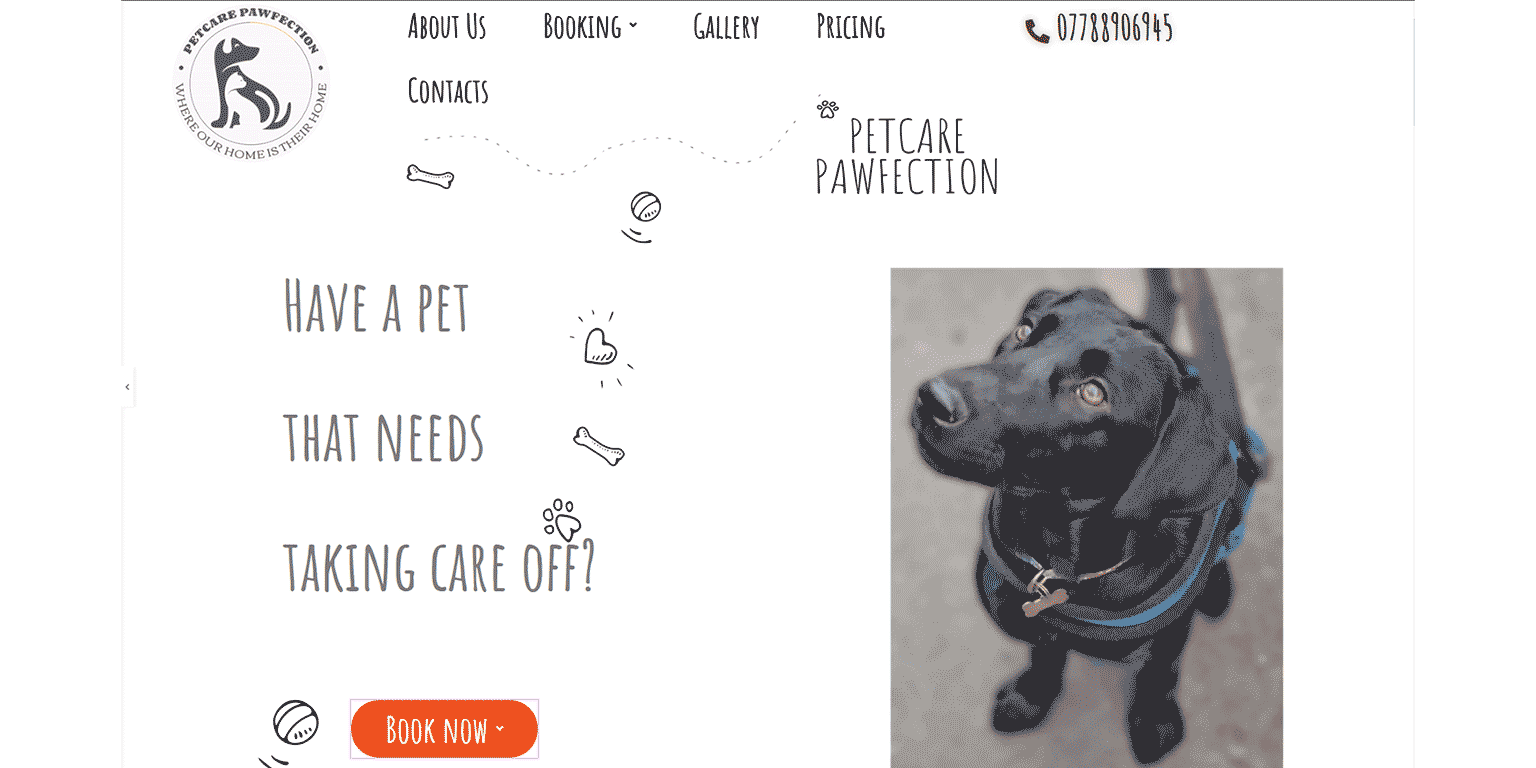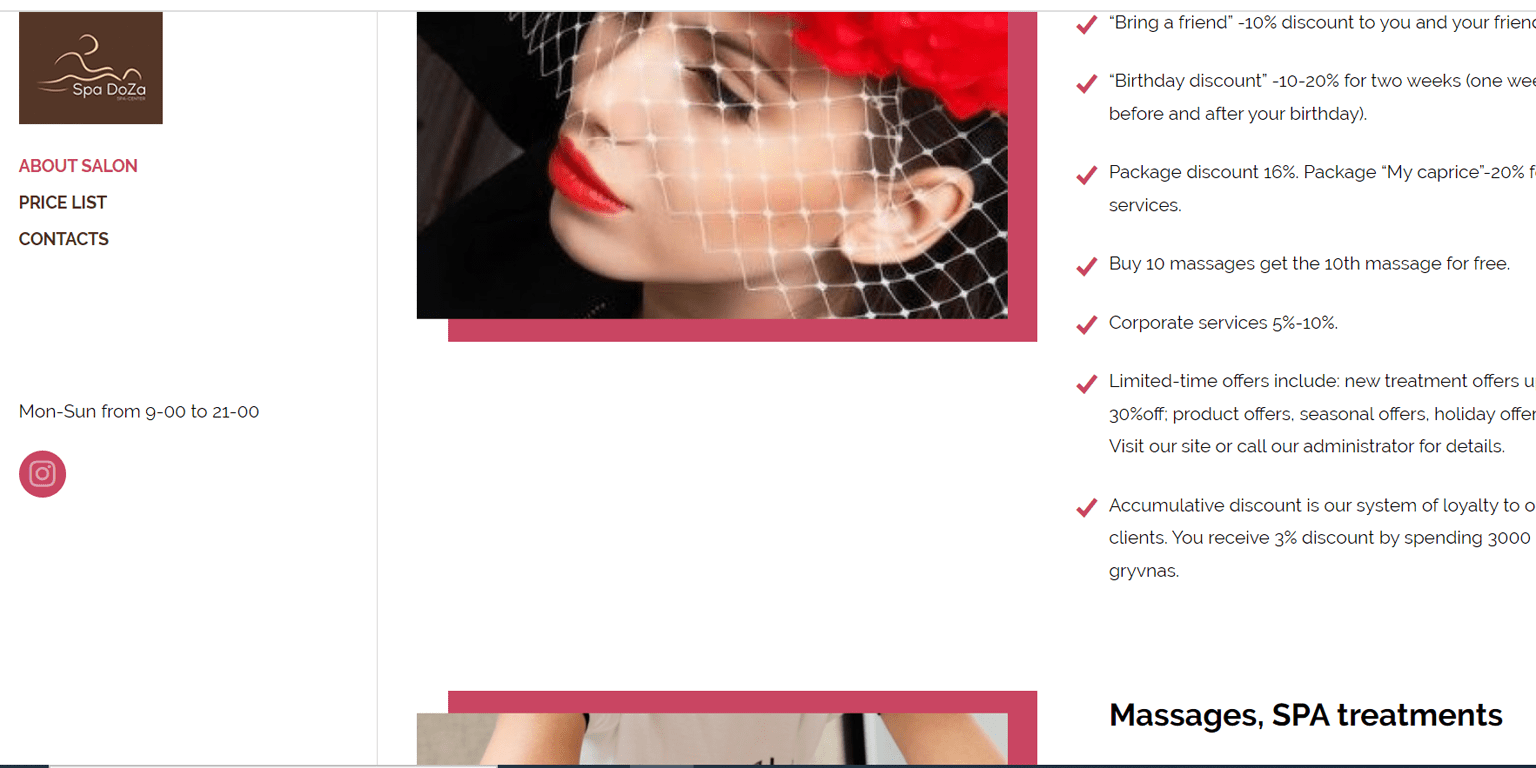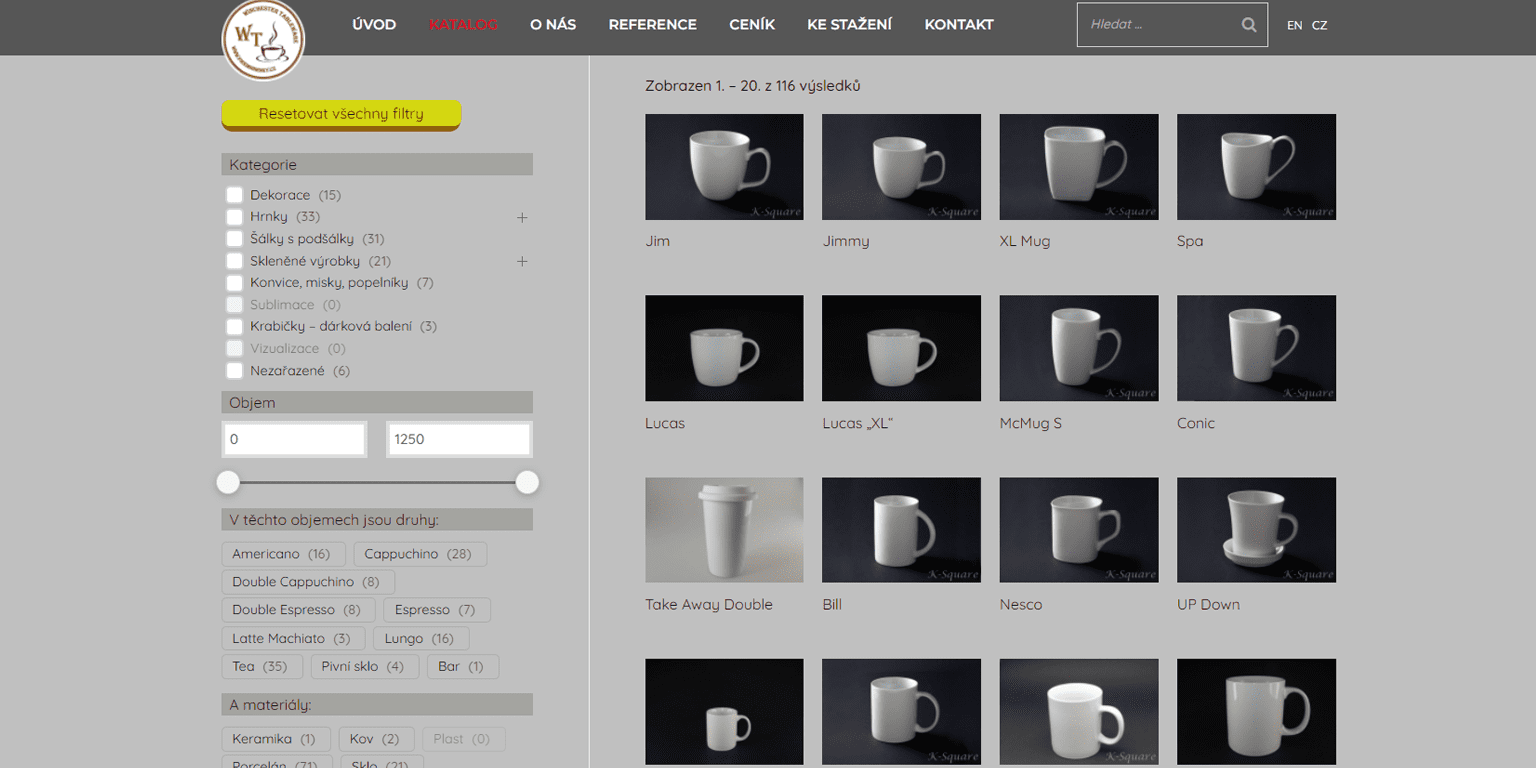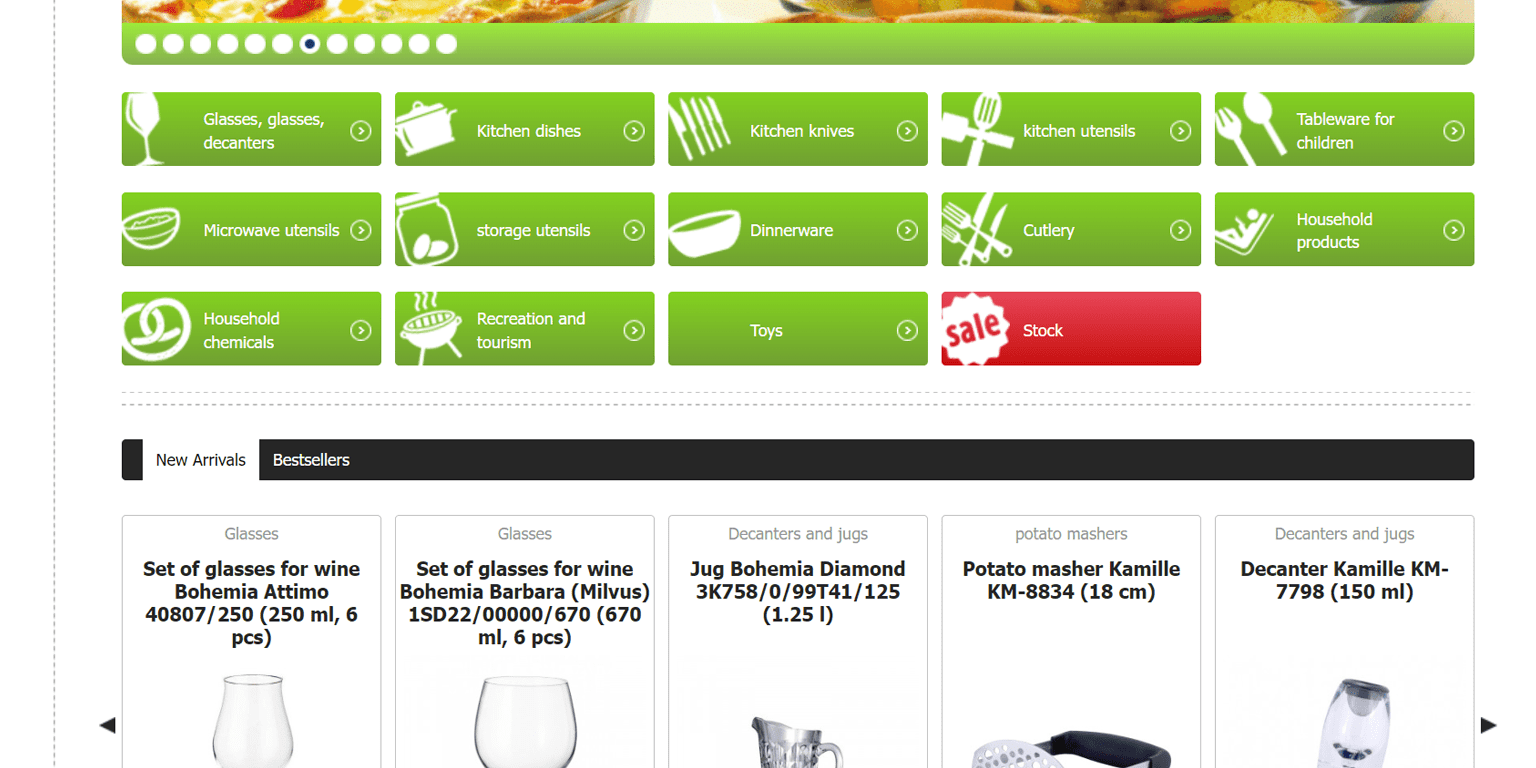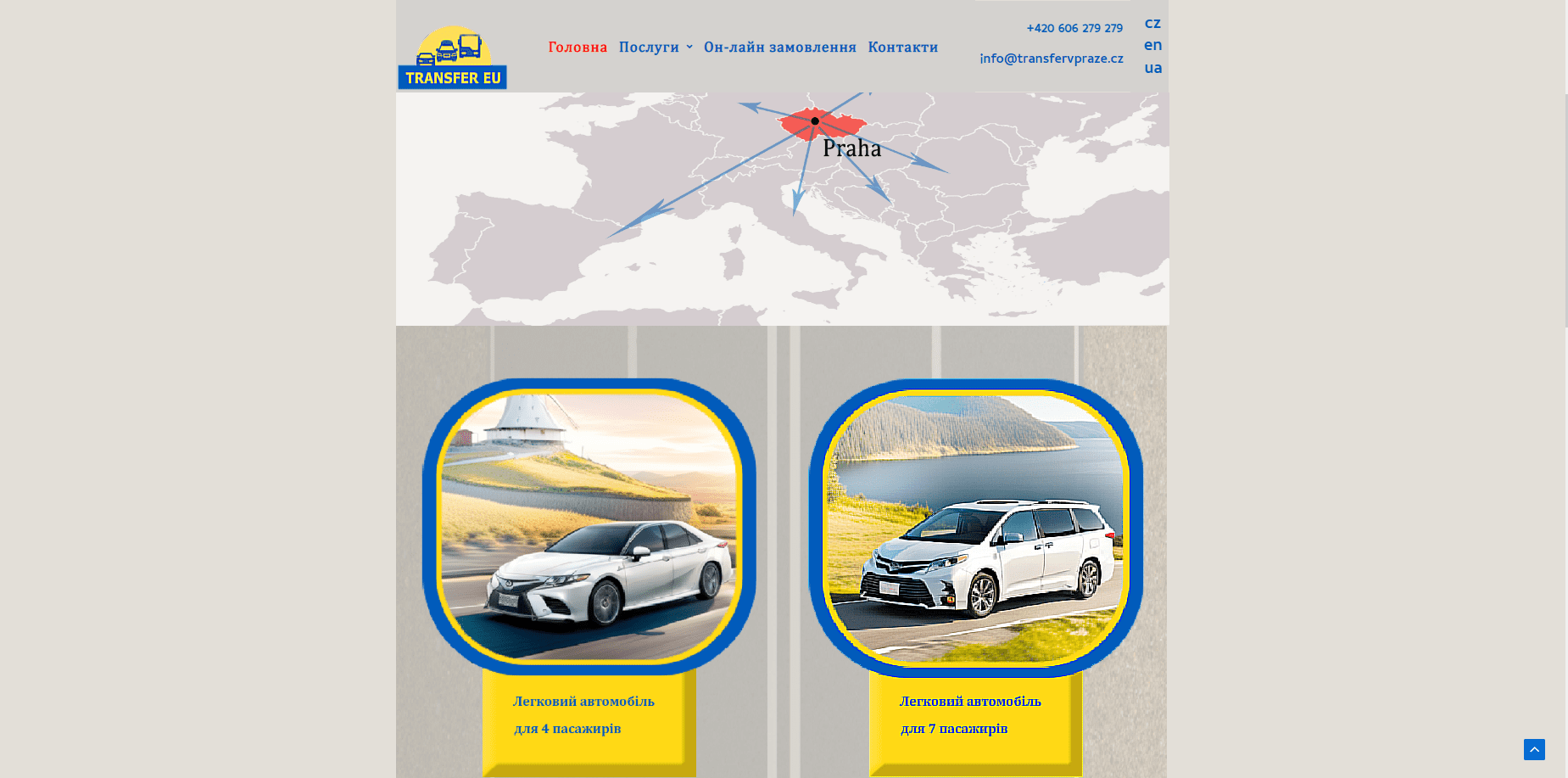Programming languages for website creation.
What languages do websites write in?
Many programming languages are available for creating internet sites.
The main ones for today are:
HTML,
CSS,
JavaScript,
PHP,
Python,
Ruby,
Java,
C#
HTML is a text markup language used to create the structure of pages.
CSS is a styling language used to design the look of pages.
JavaScript is a programming language used to interact dynamically with the user and provide interactivity on pages.
PHP is a programming language that is used to create more complex functions and applications such as form processing, database manipulation, etc.
Python is a programming language used for creating web applications, machine learning and other tasks.
Ruby is a programming language that is used to create web applications, especially using the Ruby on Rails framework.
Java is a programming language that is used to create web applications, especially using frameworks such as Spring.
C# is a programming language that is used to create web applications, especially using .NET frameworks.
Depending on the needs and requirements of your project, any of these programming languages can be used. There are also many frameworks and other tools available to help you build your web applications faster and more efficiently.
The most common language used to create websites was the HTML language
HTML (HyperText Markup Language) is a text markup language used to create the structure of web pages. HTML consists of different tags that describe the different elements of a page, such as titles, text, images, and links.
Here are some examples of HTML tags:
<html> – defines the beginning of an HTML document;
<head> – contains information about the document, such as the title, meta tags, and links to external resources;
<title> – defines the title of the document, which appears in the browser window title;
<body> – contains the content of the document, such as text, images, and tables;
<h1> – defines the first-level heading;
<p> – defines a paragraph of text;
<img> – defines an image;
Attributes can be added to each HTML tag to specify additional information about the element, such as its size, color, link address, etc.
An example of HTML code that creates a simple web page with a header, a paragraph of text, and an image:
<!DOCTYPE html>
<html>
<head>
<title>My first web page</title>
</head>
<body>
<h1>Welcome to my web page!</h1>
<p>This is my first web page created using HTML.</p>
<img src=”myimage.jpg” alt=”My picture”>
</body>
</html>
Your browser will turn this text into a page with the title “Welcome to my web page!”, a paragraph of text “This is my first web page created using HTML.” and an image called “myimage.jpg” with the caption “My picture”.
CSS (Cascading Style Sheets)
Not really a standalone language, but it allows you to make your site look beautiful.
It is a styling language used to “decorate” web pages created using HTML. CSS is used to change the appearance of web page elements such as colors, fonts, sizes, positions, etc
The rules of CSS look something like this:
color: red; – defines the color of the text on the page;
font-family: Arial, sans-serif; – defines the font of the text on the page;
font-size: 16px; – defines the font size on the page;
background-color: #f0f0f0; – defines the background color on the page;
margin: 10px; – defines the distance from the page edges to the element;
padding: 5px; – defines the distance from the border of the element to its content;
border: 1px solid black; – defines the border around the element.
CSS rules apply to elements on a page by specifying their name, class, or identifier. Identifiers specify rules for individual elements; classes allow you to specify rules for groups of elements.
Here is an example of CSS code that sets styles for the header, paragraph, and image elements on a web page created using HTML.
This code sets the title (h1) text color to blue and font size to 24px, the paragraph (p) text color to black and font size to 16px, and the image (img) outer border to 1px thick and black, indented 10 pixels.
h1 {
color: blue;
font-size: 24px;
}
p {
color: black;
font-size: 16px;
}
img {
margin: 10px;
border: 1px solid #ccc;
}
Language JavaScript
If you need to make your site more dynamic and interactive, use JavaScript
This language allows you to create websites that can respond to user actions, change page content without reloading, validate forms, and more.
What you can do with JavaScript:
- Display a pop-up window when a user clicks on a specific element on a page.
- Change the page content when a user clicks on a button or other element.
- Check if the form is filled out correctly before submitting it to the server.
- Automatically load page content when a user scrolls to the end of the page.
- Validate data entered by the user to provide security against SQL injection and other attacks.
This is what the JavaScript code that changes the page content when a user clicks a button looks like:
// Get the button element
const button = document.querySelector(‘button’);
// Add an event handler to the button
button.addEventListener(‘click’, function() {
// Get the div element with the identifier “output”
const outputDiv = document.querySelector(‘#output’);
// Change the content of the div element
outputDiv.textContent = ‘You clicked the button!’
});
This code adds an event handler to the button and changes the contents of the “output” element when the user clicks the button. When the button is clicked, the content of the “output” element changes to “You clicked the button!”.
JavaScript also allows you to interact with extraneous APIs and services, create animations, and more.
Language PHP
JavaScript allows you to create websites of any complexity in combination with HTML, CSS.
PHP is a scripting programming language that is used to create dynamic web pages.
That is, if a site created with HTML has a constant structure and when you open the HTML page you will see the same code.
A site made with PHP creates this page structure from PHP code anew every time you access it.
This language allows you to interact with databases, process forms, manage user sessions, and much more.
What you can do with PHP:
- Forms processing: PHP allows you to get data from forms submitted by users and perform actions on that data, such as storing it in a database, sending emails, etc.
- Database manipulation: PHP allows you to connect to databases, run queries against databases, and retrieve query results.
- Dynamic Content Generation: PHP allows you to generate dynamic page content based on data stored in databases or other sources.
- User Session Management: PHP allows you to create and manage user sessions, allowing you to save data between different requests to the server.
It seems inappropriate to give PHP code examples here. It is, as we can see from the description, a more complex programming language than HTML and JavaScript.
We have looked at four of the most popular languages that allow you to build internet sites. Other programming languages that are used to build websites are more complex and are used for more specialized tasks.
Therefore, as a conclusion, we will note that the programming languages we have described are not very difficult to master (well, perhaps with the exception of PHP). To create an elementary web page is not a super complicated task. You just need to spend a little time and have artistic taste. But to build a more functional, complex site, such as an online store will need much more time and skills.
Therefore, if the creation of sites is not your main job, it is better to turn to specialists, formulate your wishes and constantly adjust the performers.